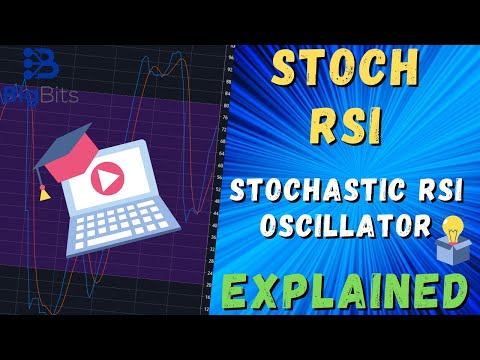YouTube Video
YouTube Video Transcript
[Music] hey this is David for big bits in this video we’re gonna take a look at the stochastic RSI now in previous videos and this indicators explained a series with trading view we have went over the stochastic calculation and also the RSI calculation so now we are going to do the job of combining the two together and creating these stochastic RSI now this is an older calculation it produces a lot of signals and we’ll go into detail a little bit more about that in just a moment but you’re gonna be able to see this is the combination between the stochastic and they stochastic art I mean between the CICC assic and the RSI excuse me so let’s go back and let’s take a look at some of the built in scripts on training you let’s add in the RSI actually I need to search for relative strength index and then let’s add any stochastic we’re not gonna add in this stochastic RSI just yet because I want to show you what’s going on so first of all what we’d like to do in these videos we’d like to talk about the indicator we’re discussing just a little bit tell you exactly what it is how its kind of used and how the calculation has come up with because if you understand how the calculation works you are much more prepared to understand why certain things that are happening with the indicator and can help make you a little bit more prepared and what you’re actually doing when you’re looking at these things on the chart or if you’re trying to build a strategy off of them so we’re gonna go ahead and get started here and take a look at the definition here go back up I’ve highlighted some of the things on here I’m not gonna go in complete detail and read everything word-for-word but you’re gonna recognize if you’re looking at this a lot of stuff is what I’m saying anyway so the first thing is this is another oscillating indicator between 0 to 100 this uses the RSI value instead of the price action to determine the stochastic value on the indicator now while we’re thinking about this I’m going to go ahead and add the stochastic RSI to the chart so you can see that okay it oscillates between zero to 100 and you can see it looks pretty similar to the regular stochastic there now this was developed to take advantage of both of the indicators so you’re wanting to take the benefits of the stochastic and the benefits of the RSI and combine them to make one indicator that’s better than them by themselves so what you’re doing here you’re just taking the stochastic calculation that we use in the previous video and then you’re using the RSI calculation which we covered in one of the earlier videos and you are first calculating your RSI and then you are calculating the stochastic based on the RSI and I’ll show you more about the calculation soon similar to the other oscillators 80 is considered overbought and 20 is oversold so once you get above or below those thresholds it’s the same as the other stochastic the RSI basically when your RSI stays high for a long period of time that is what’s gonna signal that the stochastic is high if it’s low for a long period of time it will show this Casta RSI is low we’ll explain why in just a moment and a little bit more in-depth here it says a reading of zero means the RSI is at its lowest level in 14 points and I’ll explain again exactly why this is true in just a moment but first we need to look at the stochastic RSI formula now the first thing you’re actually gonna have to do is you’re gonna have to calculate the RSI so you go to the chart you tell it what your RSI is and we’ll actually go ahead and do this this is the code that tradingview has built in we’ll take a look at this in a little bit more detail in just a moment I’ve got the zoom tool up so you can see it a little bit better go zoom back out we’ll hit add to chart and then we’ll go to our settings for the stochastic RSI and you can actually see you can change the RSI length so the first thing you’re gonna need to do you’re going to calculate the RSI once you have the RSI then you need to be able to look for the minimum and maximum values of that RSI over the last 14 periods now 14 is what it uses by default this is the stochastic period so when you’re looking at this indicator on trading view the CICC a stack length of 14 is how far back you’re looking for the minimum and maximum RSI value on the chart so when we go to calculate the stochastic we’re going to start here at the current value and go back 14 candles and we’re gonna get the minimum stochastic value which could very well be here let me zoom in we could get the minimum stochastic value which very well could be in this range and the maximum which could be here or here so as you can see within this range we are actually kind of close to the top so the stochastic RSI should be really high because it’s high within the range of the last 14 values of the RSI so hopefully this is all starting to make it a little bit more sense and honestly that’s just how the siq astok calculation worse you take the current RSI subtracted by the minimum anyway you don’t really need to know all that stuff then the key takeaway is that the way the math works is where the RSI is now relative to where it was in the trend over the last however many stochastic periods that you have is where it’s gonna be on the stochastic scale so this is for the fast K value so let’s go ahead and turn this down to 1 and this is the actual stochastic value instead this the sloka stochastic value excuse me so you can tell that starting from right here our maximum RSI is obviously not the current one because our blue line which is the K is not up to 100 because if we were currently at the maximum value over the last 14 candles the stochastic RSI would be at 100 with a K length of 1 and you can actually see that here when the blue line was reaching 100 that it was at its maximum value over the last 14 candles so you can see right here there wasn’t any RSI greater than that over the last 14 so this the casick RSI fast K was 100 and of course we are very close to the top now so it’s very close to 100 so hopefully this is all starting to make a lot more sense as to how it’s actually done I’ll go and detail a little bit more about how they calculation is actually done on training view in Pine in just a moment but we’re going to talk a little bit more about the calculation now one of the things that you should know is that this one was developed by chanting crawls these two are known for creating many indicators they actually have one named after themselves so that was something that stuck out to me this is pretty popular one of the things you do need to know is that of course we’ve already talked about this RSI is the derivative price and stochastic is basically momentum so you’re taking the momentum of the price action when you’re doing this and this also means that you’re working with really fast changes so you actually get more signals on the Saqqara side than you would on the regular stochastic so let’s go back to the chart and I can actually kind of demonstrate this to you let’s go ahead and compare ty the Pioneer etre here the stochastic to a stochastic RSI you can see the stochastic RSI moves up and down a little bit more quickly this isn’t probably the best example they seem to be pretty well in line but they can oftentimes get out of sync and one can move quicker than the other let’s take a look at the daily chart this might be a little bit better okay so you can see down here this a cassock RS I went down much quicker in this case then they stochastic and it stayed lower for much longer and it shot up quicker than the stochastic so that’s something you have to keep in mind when you’re using this and if you take a look here this stochastic RSI went above the overbought levels where it didn’t even touch those with these stochastic so it moves quicker it’s more sensitive you get more signals because of it so that’s kind of what I was trying to show you just a moment ago let me pull this back onto our screen so that we can see everything and let me move some stuff around over here okay so now you should hopefully understand the relevance of the RSI and the stochastic when it comes to the stochastic RSI so really all that’s left is how can you trade with that and if you if you’re interested we’re going to look at the code and pine later but how can you trade this well this particular site and we took the information from investopedia about the indicator itself but this one has some ideas on how you can use it to trade and one of the ways that I use it is the way that they reference here and that is a percentage D divergence now and you’re looking at the stochastic RSI the stochastic RSI really is the blue line with a one period so they actually take that and they smooth the fast stochastic RSI down to a three they call that the slow stochastic then you slow that down smooth it even more with another three period and that is your D line so what you’re gonna be looking for if you’re looking for signals according to this site is you’re gonna look for a divergence so you’re gonna look for either the price to be moving up and the indicator to be moving down or vice versa depending on which direction you’re looking for so let’s go ahead and take a look at how this is going to work because there was a divergence recently and here on the chart alright let’s go ahead and get rid of our RSI and our stochastic so we can actually see what’s going on a little bit better here on the chart you can see that the price dipped down quickly here and these stochastic RSI flatlined at zero which means it was averaging zero for many candles in a row and then the price continued to go down but the stochastic RSI never came all the way back down this is due to a divergence that means that the price continued to go down while the indicator value itself the D the orange line here peaked at a higher low and this would be what’s considered a bullish divergence and oftentimes you can expect for a trend change here at least momentarily in the price action at that time now the other thing that they do make clear is that if you are going to be trading divergences that you need to stick to the current trend now this is very important because a lot of times divergences could just be the end of like a first wave have a dump or a pump when you’re looking at price action so you can find it vergence price can bounce relatively small amounts and then continue moving in the opposite direction that you traded when you found the divergence so they recommend that I am NOT giving you financial advice that’s very important that you understand that this is just how they recommend to do these things and we’re just kind of showing you how the code works and how to spot the divergences here on the chart now let’s go ahead and take a look at the pine code for this on trading view and you can see how this is actually done on trading view itself we have all the information up here for our inputs these are just our settings first thing we do is we calculate our RSI that’s the first thing I told you that we would have to do when we were looking at the calculation earlier and then there is a built-in function well I should say there’s actually a built-in function for the RSI if you don’t know how to use pine I have a tutorial series here on training view please check that out it’s made specifically for beginners with coding so that you can kind of learn how to code and create your own indicators and strategies at the same time but it has a built in function for RSI we tell it what to use it calculates the RSI then we use their built-in stochastic function to calculate the stochastic value of the RSI by telling it to use the RSI and our stochastic link that we had and then we also have it smooth that out to the slow K value of three with the SMA so then we do that again to calculate our D value and then we just kind of plot those on the chart and make it a little nice so that’s pretty much all there is if you want to play around the stochastic RSI on trading view of course you can find it as a built-in indicator if you go to search for it but if you’re working with the pine editor and you want to play around with the code you can actually go to new and it will give you this code exactly as it is if you choose it as your template seeing juice stochastic RSI let’s leave that okay so it reloaded this here with the template code that you can work with so that’s gonna do it for this particular video I hope you liked the video and you might have learned something if you did like the video or you know you’re feeling nice go down and like the video you’ve watched the video this long hopefully you liked it so please go ahead while you’re down there and subscribe as well that’s gonna help a lot we’re gonna do more of these videos when we talk about indicators they’re calculations and other trading related information as well as these sort of pine tutorials that I’ve been doing and trading new updates as well but that’s gonna be it for this particular video thanks and have a great day everyone [Music]
YouTube Video Description
< br/> ???? IMPORTANT LINKS BELOW ????
Explained: The Stochastic RSI oscillator is a momentum indicator comparing the RSI of a security to a range of RSIs in the security’s most recent history. It is used to generate overbought and oversold signals within a 0-100 bound range. Fortunately, TradingView has the Stoch RSI or Stochastic RSI indicator available as a built-in indicator on the platform.
https://www.investopedia.com/terms/s/stochrsi.asp
??♂️??♂️??♂️??♂️??♂️??♂️??♂️??♂️??♂️??♂️
Social and other public profiles
??♂️??♂️??♂️??♂️??♂️??♂️??♂️??♂️??♂️??♂️
? Website: https://bigbits.io
? Discord: https://discord.gg/rapMn4z
? Twitter: https://twitter.com/BigBitsIO
? Facebook: https://www.facebook.com/BigBitsIO/
??GitHub: https://github.com/BigBitsIO
?TradingView: https://www.tradingview.com/u/BigBitsIO
???????????
Referral links
???????????
? Buy, Sell and Trade Crypto on Binance.US with LOW fees: https://www.binance.us/?ref=35105151
?♂️ Want to buy crypto? Get $10 of bitcoin w/ your first purchase over $100: https://www.coinbase.com/join/johnso_dxz
? Sign up for a paid plan at TradingView and receive a $30 credit: https://www.tradingview.com/gopro/?share_your_love=BigBitsIO
? Browse privately and get rewarded with Brave Browser: https://brave.com/big406
? Receive bonus perks when purchasing Lightnite Game: https://lightnite.io/ref=BigBits
VIEW ALL HERE: https://bigbits.io/bigbits-referrals/
❗️❗️❗️❗️❗️❗️❗️❗️❗️❗️❗️❗️❗️❗️❗️❗️❗️❗️❗️❗️❗️❗️❗️❗️❗️❗️❗️❗️❗️❗️❗️❗️❗️
DISCLAIMER: All my videos are for educational and entertainment purposes only. Nothing in this or any of my videos should be interpreted as financial advice or a recommendation to buy or sell any sort of security or investment including all types of crypto coins and tokens. Consult with a professional financial advisor before making any financial decisions. Investing in general and particularly with crypto trading especially is risky and has the potential for one to lose most or all of the initial investment. In simple terms, you are responsible for your actions when trading.
❗️❗️❗️❗️❗️❗️❗️❗️❗️❗️❗️❗️❗️❗️❗️❗️❗️❗️❗️❗️❗️❗️❗️❗️❗️❗️❗️❗️❗️❗️❗️❗️❗️
#bitcoin #crypto #cryptocurrencies #tradingview #binance #binanceUS #coinbase
This channel focuses on Bitcoin, Ethereum, LiteCoin, Ripple, Link, Basic Attention Token and almost all cryptocurrencies that demand attention. Please like the video if you liked the video, and subscribe if you like these types of videos. David from BigBits is an experienced Software Engineer, but no one is perfect, If you find any issues with any of the open-source, free code, or code shown in videos please comment to let us know what to fix, we listen to our viewers!