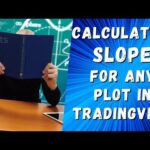YouTube Video
YouTube Video Transcript
hey this stated four big bits and in this video we’re gonna talk about why I have started to use the brave browser instead of Google Chrome and maybe why you should consider using it too now the first reason I switch to brave is because it’s pretty much just like Chrome and I really enjoyed it using Chrome now you’ll notice that the interface is pretty much exactly the same they have their own custom settings navigation at the top here but a lot of the options in the settings are exactly the same that’s because brave is actually built on chromium which is the open source version of Chrome that where people can actually take their code and build off of that with now of course brave offers many other features but a lot of things that you get in chrome you’ll also get in brave because of that so you will notice that the tabs will generally work the same there’s also a private mode which is like incognito mode and there’s also a password manager and autofill and those sorts of things but that’s one of the great things about brave is it it does have all of the basic features that you’ve probably gotten used to with chrome but now you can use with brave the second reason why like brave over chrome is that it offers shields and by default this will block ads and also data trackers and there’s also some other things that it does such as throwing away cookies upgrading to secure connections and that just means that it will try to use HTTPS instead of just regular HTTP that way you have an encrypted connection to the web sites and then it also tries to block malicious code and malicious sites now the shields are up here to enable them you can just click on them and there’s a little checkbox I’ll actually show you these on Yahoo and give you an idea of why the shields are actually important so on Yahoo it has 45 items blocked but you’ll notice that the page is loaded just fine all of the information that you would expect to see on Yahoo is still there but if you expand here you can actually see all of the different items that are actually blocked and there’s quite a bit and you’ll notice that probably a lot of these are just advertisement and it looks like there’s geo – Yahoo com so that’s probably a Geo locator so they’re trying to get some of that information from you so that might be a data tracker being blocked but back onto the shields it’ll also show you if it upgraded you to HTTPS if there were scripts blocked and such other things but the shields are a really really good thing for this browser and it’s something that’s on Chrome you would have to have an extension for the third reason why I like to use brave / Chrome is that brave actually values your data privacy now with brave the default search engine can be set up to whatever you like but they often recommend DuckDuckGo which is a privacy focus search engine and in fact when you go to open up a private tab which I just did you can see that by default it will search using DuckDuckGo so if you’re using a private tab and you’re still searching with Google your data can still be tracked by Google because you’re on Google’s website now with brave they also have a step beyond that which is opening a private window with tor now just a reminder the private windows are like incognito mode in Chrome so this is just another step beyond that and tor is its own video but essentially it’s a nother network with onion layers this is how it’s described but it essentially helps to shield your identity on the web from the people who you’re actually visiting the fourth reason why I like to use brave is that it offers rewards and it offers you rewards in the form of its own cryptocurrency the basic attention token now in order to use the rewards you will have to actually enable them in the settings you can see that here you have to turn that on here and you also have to turn your ads on as well so that will actually start displaying you ads now I’ve removed my face from the screen so that you could see a notification down here for an ad and you’ll also notice that on the Android device show you that here you will get notifications up at the top in your notifications panel and I can’t speak for the iPhone the Mac or Linux versions of brave but you will get notifications up there as well so essentially they will block ads for you using the shields but you can opt into their advertisement system and you will get rewarded for viewing their ads and these ads do not contain all the potential malicious code that other advertisements can potentially have because they’re just simply notifications that when you open them take you to the website that was advertised now the reward system is kind of its own video and how that actually works but you can kind of see what I am expecting this particular month with mine and this of course will vary depending on how much you use it but just the fact that you can use a browser that values your privacy and also can reward you at the same time is a pretty pretty special to me I really enjoy using it for a lot of these reasons and the fifth reason why I like to use brave over other browsers is that it has a built in crypto wallet now this isn’t really important to a lot of people but to me it actually kind of is because I work with these sort of things fairly often and you can actually have your wallet built into your browser and you can choose which network you want to work on so if you’re a blockchain developer like myself you can choose which particular you want to work with and if you’re using the main network you can also manage your tokens as well as aetherium as well so those are the five reasons and I’m gonna go into a little bit more detail here now and towards the end of the video I’ll tell you summary why brave isn’t completely the most perfect browser there’s always some drawbacks and I’ll explain some of those to you but those drawbacks are not enough for me to go back to Chrome if you’re like me and you were interested in the rewards program for brave it’s actually really neat because just using your browser and receiving these little notifications that you don’t even have to click on to actually get rewarded for it’s pretty neat so the way this model works is people pay brave to list their ads and show you these notifications now a portion of that money is held by brave but 70% or 7/10 of every basic attention token which is they used to pay for the advertising is actually rewarded back to the user so brave holds on to only 30% of the advertising revenue and shares back 70% with the people who are actually seeing the notifications so that’s actually a lot of that money coming back into the users who are being rewarded for seeing the notification so unlike the other models where you have to forcibly see these advertisements and you have no control over them here with brave you can actually block all the horrible ads that you see everywhere and you can just get these little notifications that you don’t even have to look at or click on and get rewarded for doing that so it’s actually a really nice model on how that works and as I mentioned it uses the basic attention token this is an ER C 20 token on the etherium network so if you’re not familiar with that it’s really not that complicated I suggest you check out a video on er C 20 tokens and how you can use that you can actually manage your basic attention tokens using the built-in crypto wallet but in order to withdraw them there is one minor drawback and that you have to register through their exchange that they are partnered with with uphold now it’s not really that big of a deal to do that some people who are very much into cryptocurrency and the decentralized aspect of it do not like that but if you want to withdraw your rewards currently that is one of the stipulations they are working at other ways for you to be able to use your rewards now one of the main ways they would like people to use their rewards are to reward the content creators so myself I am a verified creator for the babe the brave publisher system and if you go to the brave rewards and you click on this while you are on my particular youtube channel you can actually send me a tip if you have any basic attention tokens in your rewards now breath of course they are also a verified creator so if I wanted to tip them now I could tip them a well as well just by hitting send tip so those are how the rewards work is actually pretty neat and like I said you don’t even have to look at them or click on them but if you do all its gonna do is open up the website for the advertisement it’s not going to send you to anything odd it’s just what the URL is that the advertisers pay to send you to if you click on the notification I’ve already talked to you about using the shield’s which block the advertisements and data trackers using brave and it’s other benefits such as throwing away cookies upgrading your connections in blocking malicious code but what’s really impressive is how much of this actually occurs now when you open up a new tab on brave by default you’re gonna get this section that shows you how many ads and data trackers have been blocked and now that’s quite a bit and I use my browser quite a bit because I do a lot of work on the internet but this is a lot of ads and trackers blocked I would have had no idea that this many items could have possibly been loaded on to my computer if I were using Chrome now the HTTPS upgrades that’s something that’s actually really cool because if you are attempting to just type in a website such as youtube.com by default it’s going to try to load it with just the regular HTTP protocol now the reason you’ll want to use HTTPS is because it uses an encrypted connection so your information is safer when you’re sending data to and from that particular website so what brave does if the website itself does not automatically upgrade you to HTTPS brave will also attempt to upgrade your can action to http with that particular website and if it can it will and you can see it’s happened four thousand and ninety four times for myself now it gives you an estimated time saved now it’s impossible to say whether or not that’s actually accurate I would say that it has saved me quite a bit of time because it does make some websites load much quicker and that is one of the claims that brave has is that it’s actually much quicker than Chrome as well and you also may be wondering how brave is able to use the Chrome extensions even though it is its own browser and that is because as I mentioned earlier brave is based on the open source chromium and this shares a lot of the same resources so even if you were to go to the Chrome Web Store and look for extensions you could scroll down and look at the zoom extension for example let’s click on it and it says add to Chrome but if you click on this it’ll ask you to add this extension to your browser now you can go ahead and do this and it will add it to your browser I already have some extensions over here loaded some of them are actually hidden because I have quite a few but you can add these extensions just like you would in Chrome so a lot of people like Chrome because you can’t add these extensions but you can add the exact same extensions on brave as well another claim by braves that is actually much quicker than chrome as well so you can actually see some of the charts that they show you here and these are the speeds that they claim to be saving on their browser as opposed to the other ones now you can also compare things such as memory usage where it says that brave is also much better optimizing your memory and i can say that it is slightly better than chrome but you still run into a lot of the same issues you do with chrome especially if you’re using a lot of extensions and have a lot of tabs open at once and there are of course a couple of drawbacks to using brave and i’ll just mention to one just a second ago that is that the memory usage can kind of get out of hand especially if you’re using a lot of tabs and if you are using many extensions as well so the best way to approach that situation is to try and limit the number of extensions that you use at once and also try to lim the number of tabs that you leave open now this is just a common issue with chromium based browsers so it’s just one of those things you kind of got to get used to if you enjoy certain aspects of the browser now other ones may be slightly better but this should be an issue that pretty much all browsers have for the most part because data kind of continues to pile up particularly on websites where you are getting streams of data continuously and particularly certain sites have heavy streams of data coming in at once I know many that I do have a lot of data coming in at once so my memory fills up quicker than most people’s and also the extensions use up quite a bit of memory as well so that’s another reason why you should limit those another drawback of brave is that sometimes the brave shields prevent websites from actually operating as you would expect since the shield’s block third-party data trackers and sometimes the scripts as well you will notice that some websites actually rely on these third-party scripts to actually operate the way that you would expect them to behave so in some instances on websites you will have to actually click on the shields and you will have to disable the shield’s for that particular website now be careful because this will actually also force a refresh on that particular page so if you were doing something that you don’t want to lose data on don’t change the status of the shield’s for that page now also if you are not aware already the shield’s are also set to where you can have custom settings for your shields on every webpage so on this particular website my shields are down but if I were go to a different website my shields would then be up because I have them on by default and these settings for the shield’s being down or stored particularly just to this website so you can turn shields off for particular websites and not others at the same time and of course if you’re having any other issues with brave I would really suggest you reach out to their community support here they have a lot of active members in their community and they are more than willing to help you get set up and running with brave yourself now if you’re actually interested in using brave after having watched this video there is a referral link in the description for this video low so you can use it to actually download and use brave I also have probably had some cards playing throughout the video too links as well to referrals as well for the download and you can always just search for brave download and make sure you’re going to brave calm and no other site to try and download the browser but that does it for this video I hope you also have a very good understanding now of why I am using brave / chrome now and for the foreseeable future [Music]
YouTube Video Description
< br/> ???? IMPORTANT LINKS BELOW ????
?Brave Referral Download: https://brave.com/big406?
Title: Should I use Brave Browser? 5 Reasons to use Brave Browser
In this video, I discuss if you should use Brave browser and give you 5 reasons to in fact use the browser. The Brave web browser is a privacy-focused web browser that blocks ads and data trackers by default with Brave shields. Brave is also known for its Brave rewards system. You can opt-in to receive ads (not from the websites) and you will receive a reward in the form of the Basic Attention Token (BAT) crypto which you can later exchange for cash. There are many reasons I like to use Brave over Chrome, but there are also some drawbacks I discuss towards the end of the video.
??♂️??♂️??♂️??♂️??♂️??♂️??♂️??♂️??♂️??♂️
Social and other public profiles
??♂️??♂️??♂️??♂️??♂️??♂️??♂️??♂️??♂️??♂️
? Website: https://bigbits.io
? Discord: https://discord.gg/rapMn4z
? Twitter: https://twitter.com/BigBitsIO
? Facebook: https://www.facebook.com/BigBitsIO/
??GitHub: https://github.com/BigBitsIO
?TradingView: https://www.tradingview.com/u/BigBitsIO
???????????
Referral links
???????????
? Buy, Sell and Trade Crypto on Binance.US with LOW fees: https://www.binance.us/?ref=35105151
?♂️ Want to buy crypto? Get $10 of bitcoin w/ your first purchase over $100: https://www.coinbase.com/join/johnso_dxz
? Sign up for a paid plan at TradingView and receive a $30 credit: https://www.tradingview.com/gopro/?share_your_love=BigBitsIO
? Browse privately and get rewarded with Brave Browser: https://brave.com/big406
? Receive bonus perks when purchasing Lightnite Game: https://lightnite.io/ref=BigBits
VIEW ALL HERE: https://bigbits.io/bigbits-referrals/
❗️❗️❗️❗️❗️❗️❗️❗️❗️❗️❗️❗️❗️❗️❗️❗️❗️❗️❗️❗️❗️❗️❗️❗️❗️❗️❗️❗️❗️❗️❗️❗️❗️
DISCLAIMER: All my videos are for educational and entertainment purposes only. Nothing in this or any of my videos should be interpreted as financial advice or a recommendation to buy or sell any sort of security or investment including all types of crypto coins and tokens. Consult with a professional financial advisor before making any financial decisions. Investing in general and particularly with crypto trading especially is risky and has the potential for one to lose most or all of the initial investment. In simple terms, you are responsible for your actions when trading.
❗️❗️❗️❗️❗️❗️❗️❗️❗️❗️❗️❗️❗️❗️❗️❗️❗️❗️❗️❗️❗️❗️❗️❗️❗️❗️❗️❗️❗️❗️❗️❗️❗️
#bitcoin #crypto #cryptocurrencies #tradingview #binance #binanceUS #coinbase
This channel focuses on Bitcoin, Ethereum, LiteCoin, Ripple, Link, Basic Attention Token and almost all cryptocurrencies that demand attention. Please like the video if you liked the video, and subscribe if you like these types of videos. David from BigBits is an experienced Software Engineer, but no one is perfect, If you find any issues with any of the open-source, free code, or code shown in videos please comment to let us know what to fix, we listen to our viewers!