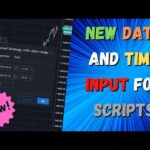YouTube Video
YouTube Video Transcript
[Applause] [Music] all right hey guys i am david for big bits and in this video we’re going to go over some of the latest changes on trading view it’s been a while since we’ve gotten to do one of these videos it’s been a while since they’ve done some rather important changes they’ve had a few announcements come up but let’s go ahead and take a look at what has happened here recently on tradingview to kind of get an idea of what new tools that we have available to us either through pine or just through the charting software itself so first thing what i like to do is i always like to check the what’s new section you’ll get a little notification uh badge up here and you can go through and you can see when there are updates uh of course we’ve gotten several here but i’m gonna go through each of the important ones that we haven’t covered yet like the autofib retracement they’ve added color improvements they’ve improved the labeling to where it’s easier to see let’s see that we’ve also gotten this fixed range of volume profile which is really cool you can kind of see it working there i’ll explain that a little bit to you in just a moment they’ve also added some new parameters to allow you to have some more drawings on the chart with your indicators that you create and then also a custom resolution option for your indicators which is really nice and that will use the resolution variable so you don’t have to manually code this in so that’s really nice now going back to our chart first thing we’re going to do is we’re going to be adding in the auto fibonacci retracement indicator i have a whole video about this here on youtube if you haven’t seen that before you can see it goes back based on whatever your settings are let’s go into the settings on this particular one we’ve already got it extending right i want the labels to be to the right and that is because that is one of the changes that they’ve made i’m not going to fool too much with the settings here i’ve already got the lines extending right and we’ve got the labels right so what you can see is of course they’ve added these color options so you can change the lines for the different colors nothing really too spectacular about that honestly these are things you might have already been able to change through the style on other types of auto fibonacci type indicators or just other fibonacci indicators in general but on this one now it is an input to where you can change those color levels so now the zero is there instead of there as far as color goes so now we have that we’ve set our labels to the right the other change here for this particular indicator is the placement of the labels themselves so when you choose right in the past it would still kind of show up here and what would happen is you would have price action that happened here and it would overlap on top of the bars on your chart and it’d be really kind of messy so now the [Music] label styling to where you have it on the right now forces it to show after the very last bar on the right so you can see we’re right here that’s the last bar here and then your labels show up after that and this article on the what’s new section in their blog explains it really well as to what’s going on and how to actually use this stuff and they also mentioned that you can create alerts based on these as well which i assume means that they have yes they’ve added these in as alert conditions which if you’re not familiar with alert conditions i have a i have video about that as well where you can go back and you take a look at how to use these alert conditions and create your own custom alerts as well here on trading view now that’s that change that one’s really nice the auto fibonacci retracement is a really useful indicator in my opinion i don’t use it a whole lot because i’m not a big fan of fibonacci i do pretty well on momentum stuff personally but i know it’s a very popular tool i know because that video has done really well compared to some of the other ones now the rank the fixed range volume profile excuse me this is a new drawing tool that they’ve come out with you can kind of see when we look at it here it looks like you pick the drawing tool and you select two points on the chart and then it’s going to give you the volume profile between those two points in time so let’s go back to our chart and let’s add this drawing tool but first let’s get rid of the auto fibonacci here go over to our drawing tools and choose our fixed range volume profile let’s go from where we had this little crash all the way to where we recovered here and you can see that is the volume profile all the trading action uh was around these different price points down here not a lot of volume occurred in these higher levels of price in this particular range now the range includes the price from top to bottom but also the bars from oldest to newest as well when you select this so it really is like kind of drawing a rectangle on the chart essentially except it knows which prices to select and then it will fill in the bars for you based on the volume uh during that particular time frame the entire time frame based on the levels of price so if you don’t know how to use this this one’s really cool it can help give you an idea of support when you’re looking at charts i don’t use this one a lot either usually just looking at the volume at the bottom of the charts enough for me but i know a lot of people especially with intraday traders like to really look at the volume profile to get an idea of what’s going on in the particular day and see some finer details as opposed to just zooming out and looking uh at the just general volume as well so now we’ve got two of those done they do have some new parameters i talked about this earlier in the video they have enabled pine script to allow up to 500 drawings that is labels and lines if you’re not familiar with some of the limits here and there is new parameters max lines count and max labels count which you can now set all anywhere from one to five hundred and i was going to say all the way up to 500 but it’s very important that you note that if you don’t set this it’s still going to limit it to 50. and they say this down here at the bottom please be aware if that if the parameters are not specified the limit of drawing objects will remain the same approximately 50. so just keep that in mind and also take a look that this is on your study call at the very beginning of your script so make sure that you look at the reference manual like we’ve been talking about throughout all these videos to try and make sure that you’re putting this parameter exactly where you need it otherwise you’re going to get errors and things aren’t going to work now the last thing that we have here are the custom resolutions for your indicators now i’m not going to go on the chart and show you this one this one’s pretty straightforward if you are using pinescript and you are using the resolution option for your inputs which was a fairly recent addition to tradingview this year you’ll notice that first to have this work you’re gonna have to add your custom resolution to your charting tool now i will go back and actually show you this here so when you go to select your resolution here on your charting tool you can actually create a new one i’ve got so many you can probably hardly even see this but down here at the bottom you can create your own particular time frame so say we wanted it to be two minutes we could just set it to two add that on there and you would see a two minute resolution now that’s kind of what they’re showing you here is this particular list once you add that onto that list whenever you have an input on your indicators that uses the built-in resolution feature on those indicators you can now use that whatever you have already in there which is really nice because in the past what we would have to do as developers here when you’re creating your script is you would have to actually use a different drop down box for the resolution if it didn’t have the custom resolutions that you wanted so there was this nice feature here to where they had this resolution variable that was built into the programming language and the interface to where it was super easy for people to select what resolution they wanted to use the only problem was it was really limited to what the default options were but thanks to this the users can have whatever option they really want now to use on their indicator now remember the resolution input what that’s going to do is it is going to impact your indicator only not your chart the indicator only based on the resolution you select for it so if you set the resolution for your indicator to one day and you’re looking at a weekly chart then it’s gonna look a little weird okay just keep that in mind it’s usually best when you’re looking at different resolutions to look at higher level resolutions because when you’re looking at smaller ones it can tend to make the values jump really quickly around and you’re kind of missing out on some of the data that you’re not seeing because the time frame that you’re looking at doesn’t have all of the data points that you would in the smaller time frame so that might be a little bit confusing but i i think most of you probably understand that one now that’s it for this particular video everything’s going along really well as far as the trading view updates i’ve seen a lot of really good things coming out here recently i’ve been wanting to do some more videos i’m finally kind of getting back around into that hope everybody enjoys these videos and if you really enjoy these videos please like them that helps me a whole lot and also while you’re down there liking the video please go ahead and subscribe that also helps a whole lot plus you’ll get notifications when i do new videos i’m going to be trying to do some more here but as i’ve said in playing my other videos i have a lot of other things going on in my life right now i’m also a college assistant professor so i’m doing a lot on top of a full-time job so a lot going on in my life i’m trying to make these videos and help you all out because i really enjoy doing this stuff as well but that is going to be it for this particular video uh that’s it yeah hope you all have a nice day thanks you
YouTube Video Description
< br/> ???? IMPORTANT LINKS BELOW ????
Fixed Range Volume Profile, Auto Fib Customization and More in Latest TradingView Updates: In this TradingView Pine Script Tutorial/TradingView Update, we discuss the new Fixed Ranged Volume Profile as well as the Auto Fib Customization as well as other changes in the latest update. With Pine Script it is very easy for even beginners to create their own indicators or strategies that have many other indicators within them. Once we have completed the script, we can see our results immediately and begin working with more functions, indicators, and strategies.
??♂️??♂️??♂️??♂️??♂️??♂️??♂️??♂️??♂️??♂️
Social and other public profiles
??♂️??♂️??♂️??♂️??♂️??♂️??♂️??♂️??♂️??♂️
? Website: https://bigbits.io
? Discord: https://discord.gg/rapMn4z
? Twitter: https://twitter.com/BigBitsIO
? Facebook: https://www.facebook.com/BigBitsIO/
??GitHub: https://github.com/BigBitsIO
?TradingView: https://www.tradingview.com/u/BigBitsIO
???????????
Referral links
???????????
? Buy, Sell and Trade Crypto on Binance.US with LOW fees: https://www.binance.us/?ref=35105151
?♂️ Want to buy crypto? Get $10 of bitcoin w/ your first purchase over $100: https://www.coinbase.com/join/johnso_dxz
? Sign up for a paid plan at TradingView and receive a $30 credit: https://www.tradingview.com/gopro/?share_your_love=BigBitsIO
? Browse privately and get rewarded with Brave Browser: https://brave.com/big406
? Receive bonus perks when purchasing Lightnite Game: https://lightnite.io/ref=BigBits
VIEW ALL HERE: https://bigbits.io/bigbits-referrals/
❗️❗️❗️❗️❗️❗️❗️❗️❗️❗️❗️❗️❗️❗️❗️❗️❗️❗️❗️❗️❗️❗️❗️❗️❗️❗️❗️❗️❗️❗️❗️❗️❗️
DISCLAIMER: All my videos are for educational and entertainment purposes only. Nothing in this or any of my videos should be interpreted as financial advice or a recommendation to buy or sell any sort of security or investment including all types of crypto coins and tokens. Consult with a professional financial advisor before making any financial decisions. Investing in general and particularly with crypto trading especially is risky and has the potential for one to lose most or all of the initial investment. In simple terms, you are responsible for your actions when trading.
❗️❗️❗️❗️❗️❗️❗️❗️❗️❗️❗️❗️❗️❗️❗️❗️❗️❗️❗️❗️❗️❗️❗️❗️❗️❗️❗️❗️❗️❗️❗️❗️❗️
#bitcoin #crypto #cryptocurrencies #tradingview #binance #binanceUS #coinbase #tradingview #pine #stocks #finance
This channel focuses on Bitcoin, Ethereum, LiteCoin, Ripple, Link, Basic Attention Token and almost all cryptocurrencies that demand attention. Please like the video if you liked the video, and subscribe if you like these types of videos. David from BigBits is an experienced Software Engineer, but no one is perfect, If you find any issues with any of the open-source, free code, or code shown in videos please comment to let us know what to fix, we listen to our viewers!