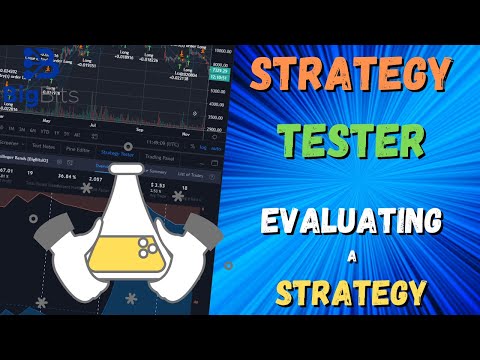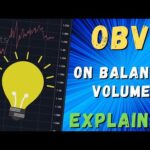YouTube Video
YouTube Video Transcript
[Music] hey this is david for big bits and in this video we’re going to take a look at using the strategy tester on training view to evaluate a strategy now what i have pulled up on the screen this is my fancy bollinger bands indicator that i have modified into a strategy which i’m going to be publishing later but you can see it has long and close entries on the chart and this is what happens when you add a strategy script to your chart you’re going to be seeing these entries and exits now in my case this script is a market long market close script it’s long only with market orders it’s nothing too fancy it’s really just to kind of get an idea of how decent it would actually be and the strategy tester is really good for getting a quick glimpse of what you’re doing with your strategy and seeing just how profitable it might be or unprofitable it might be so i am actually going to be removing my head from the video and that has to do with the fact that a lot of the settings are down here in the bottom right and i actually need to do this one more time there we go all right so let’s open up the strategy tester now if you have your strategy pulled up on your chart you’ll see your entries on the charts but you want to see the profitability percentage so go down to the bottom of your screen and click to open the strategy tester then you will see this chart get pulled up for you and this is basically your overview of how your strategy is doing now this particular strategy started in 2019 it only entered into position starting in 2019 so it ignored a lot of the bear market for bitcoin here and it’s pretty biased towards uh being very bullish because it’s ignoring that very bearish period but the key here is just looking at these entries and we’ll go back and look take a look at what it looks like if we include 2018. so right now you can see it has a net profit of 185.93 percent now the strategy is set to start with just one hundred dollars but the percentage gains would be the same no matter what you would use it’s just using one hundred dollars just to make it easy to calculate all of the different percentages and get an easy to understand number out of that now after that you see the total closed trades these are the trades that have been closed so whenever you open a trade you have to close it so once you close the trade it adds a number here and if you’re currently open which we are then that is not included here so there’s actually 17 different long entries and you can see that down here we are currently long and it is open so let’s go back to the overview i don’t want to confuse you too much yet you can see percent profitable this is the number of trades that were profitable so out of all the different trades that were made 50 percent of them were profitable it did however have a profit factor of 3.655 that is essentially the profit divided by the loss on the strategy now take a look at max drawdown this is how far down the equity or the capital i should say goes when you’re holding your positions or during your strategies so you can see that it did fluctuates and it did have this sort of drawdown throughout the life of it and it’s currently drawn down some but you can also see kind of how profitable it was as well now the average trade this is what the average trade would have given you in profit so with one hundred dollars with sixteen trades uh we would have made uh eleven point six two percent per trade or 11.62 dollars and the average number of bars in the trades are 21 that’s just how long that the trades were actually open for on average now let’s go to the performance summary down here next to the overview and this actually has a lot more information available to it so i’m actually going to show my alerts tab here we’re going to drag this all the way over here so we can look at everything a little bit easier when we zoom in now you have of course net profit you have gross profit this includes all of the profit on all of the trades that you’ve made and the gross loss is the same thing but except it’s for your losses and your net profit obviously is the difference of the two we have already discussed the max drawdown you have your buy and hold return now what this is is this actually shows you what profit you would have made if you would have just held the position from the very beginning and by the very beginning i mean from the very moment you made your first entry into position if you didn’t try to trade anymore and you just held this is what you would return so it’s kind of a good way to see if you’re actually outperforming what you would be doing if you would have just bought randomly at the same time now here’s the sharp ratio this is a formula that’s calculated now this is a pretty low sharp ratio i’ve seen that you know usually around one is good two to three is a lot better profit factor again we’ve talked about this you take your gross profit divided by your gross loss and you get your profit factor that’s just how much more times profit you made compared to loss now the max contracts held this is showing zero here because we never really held a full contract and i can show you that in the list of trades later since we’re using 100 to trade with and we’re using bitcoin it’s using a very small fraction of a contract so our open profit and loss this is our current position where we are right now we’re currently down just a little bit here we have commission paid and ideally if you’re using a strategy you will be including commission paid and if you’re using a strategy that doesn’t have commission paid you need to rethink just how profitable that strategy actually is because it’s not including any fees the fees here happen to represent the fees that would occur on binance which is 0.1 percent and that includes the fees for all the trades that we made throughout the course of the strategy back testing of course we also had our total closed trades we’ve talked about that we have one open trade then you can see we have our number of winning and losing trades the percent profitable we’ve already talked about this in our average trade in our average winning trade and then of course there’s an average win average loss ratio which ends up being the same as the profit factor in this case and then our largest win was 67 about on one single trade so that’s really impressive for one trade and that has to do with how the strategy works and how the market worked as well during that time so let’s go to our list of trades now that we’ve looked at all the information in the strategy tester you can see all the different trades that have happened so we entered along on our first trade on january 2nd of 2019 at that particular price and we closed that long on january 11th of 2019 for a loss so the first trade was a loss the price closed about 200 lower than where we entered and this continues to go on for all of the trades that it’s made and this includes for when you’ve made shorts and you’ve done different sorts of strategies all of the different types of orders will show up in here once you’ve entered your position whether you’re long or short it’ll specify why you’re in that position long or short and let’s see of course currently we are also open on a long we’ve already mentioned that so this is pretty much everything there is to the strategy tester and honestly it’s a really good way to see a quick glance at profitability for a strategy and i’m back on the screen now but you can see we can quickly go through all of our trades and we can look at the overview very quickly and if you change something with your strategy you can go back and look at your net profit and see how it impacted your strategy so for example let’s go and look at the fancy bulgerman strategy that i’m about to publish and we will go down to the back testing so right now we have it starting from 2019 and let’s change it to start from 2018 which will include the major decline in price for bitcoin so there you go now our back testing on the daily chart includes all the way back to the very beginning of 2018 but the net profit is pretty similar so that’s really good if you’re wanting to use this long term although this might not work the same on all the markets so if you’re going to be working with something you probably want to look at what you’re doing but i’m just here to show you really the difference between those changes and then of course let’s just scope it back down to just 2018 you can see now if we had tried to trade with this strategy during 2018 only we would have lost almost 6 percent throughout the course of that year which given how far bitcoin dropped during that year probably not too bad if you were trying to continue to trade with this strategy it probably was a very bad time for anyone to try and trade at that time but there is also strategy alerts now this is pretty new and you can create alerts based on your strategy and you can share yourself the information in the message and create your alerts like you would normally now if you change a setting in your strategy once you’ve created an alert you’ll have to recreate the alert because the settings that you created the alert with the first time are saved on the back end on trading view and the alert is generated off of the settings you created the alert with so if you change your settings on the strategy if you expect an alert to occur with your new settings you have to recreate that alert for your new settings so that’s pretty important to understand here as well but i think that’s about it for covering the strategy tester i probably made a couple of mistakes i probably misspoke a couple of times and i apologize about that but if you need more information or you need clarity on what’s actually going on down here on the strategy tester there’s this little help icon click on that and it’s going to give you all kinds of information about the strategy tester itself what a lot of these terms mean and they probably do a much better job of explaining them than i do they had plenty of time to type these out and consider more information than i did i like to do these videos in one take so it makes it pretty hard to do it accurate every time but there’s plenty of information here if you need anything and if you’re interested in the strategy that i’m working on you can actually find the indicator for free in the public library it’s called fancy bollinger bands yes you can see that here it’s called fancy bollinger bands and you can add that to your charts pretty highly customizable for a bollinger bands indicator you’ll probably be surprised to see how many settings there are but this is the strategy version i’m probably going to be publishing this at another time it’s highly customizable as well these are the fancy bollinger bands settings all the way down through here and then well actually all the way down through here and then the back testing and the strategy settings as well so we can actually set certain conditions to enter for me i have it set to enter with a percentage b condition value so i want to open a long whenever the percent b crosses over 0.6 and then i close it when it crosses under 0.4 and that’s what we’re doing here on the strategy this may or may not work for other markets other securities this is just the example that we’re going with and i’m going to be publishing this at some point if you’re interested in getting access to the strategy version you can contact me directly here on tradingview send me a direct message or um if you’re on youtube you can leave a comment or you can check out any of my social media that are probably on my status or at least on my profile on trading view and you can also like on trading view like on youtube and if you’re on youtube and you liked please subscribe and for those of you confused why i’m talking about youtube i do post these video ideas later on youtube for everyone to see over there as well but that will do it for this particular video i went on for a long time hopefully everybody was able to gain something from it if you’ve watched this this far but other than that thanks have a great day you
YouTube Video Description
< br/> ???? IMPORTANT LINKS BELOW ????
Using the Strategy Tester to Evaluate a Strategy: In this TradingView Pine Script Tutorial/TradingView Update, how to test a strategy with the testing tool on TradingView known as the Strategy Tester. You may be more familiar with this tool to be known as a back tester or backtest/backtesting. It also works in real-time to perform forward testing as well. With Pine Script it is very easy for even beginners to create their own indicators or strategies that have many other indicators within them. Once we have completed the script, we can see our results immediately and begin working with more functions, indicators, and strategies.
From the TradingView Video Idea: https://www.tradingview.com/chart/BTCUSD/YGKorehP-Using-the-Strategy-Tester-to-Evaluate-a-Strategy/
“This video idea explains how to use the strategy tester on TradingView to evaluate the performance of your strategy. We go over all of the data presented for you regarding your strategy, and if we make mistakes along the way you can always check out the TradingView help section that is specifically for the Strategy Tester.
I highlight the overview of your strategy, dive into the details of the performance summary for your strategy, and show how we can review all of our trades including our commission paid.
Finally, we show how changes to the strategy can alter your Strategy Tester results and how accounting for commission(fees) and selective testing windows can alter perceptions on strategies.”
??♂️??♂️??♂️??♂️??♂️??♂️??♂️??♂️??♂️??♂️
Social and other public profiles
??♂️??♂️??♂️??♂️??♂️??♂️??♂️??♂️??♂️??♂️
? Website: https://bigbits.io
? Discord: https://discord.gg/rapMn4z
? Twitter: https://twitter.com/BigBitsIO
? Facebook: https://www.facebook.com/BigBitsIO/
??GitHub: https://github.com/BigBitsIO
?TradingView: https://www.tradingview.com/u/BigBitsIO
???????????
Referral links
???????????
? Buy, Sell and Trade Crypto on Binance.US with LOW fees: https://www.binance.us/?ref=35105151
?♂️ Want to buy crypto? Get $10 of bitcoin w/ your first purchase over $100: https://www.coinbase.com/join/johnso_dxz
? Sign up for a paid plan at TradingView and receive a $30 credit: https://www.tradingview.com/gopro/?share_your_love=BigBitsIO
? Browse privately and get rewarded with Brave Browser: https://brave.com/big406
? Receive bonus perks when purchasing Lightnite Game: https://lightnite.io/ref=BigBits
VIEW ALL HERE: https://bigbits.io/bigbits-referrals/
❗️❗️❗️❗️❗️❗️❗️❗️❗️❗️❗️❗️❗️❗️❗️❗️❗️❗️❗️❗️❗️❗️❗️❗️❗️❗️❗️❗️❗️❗️❗️❗️❗️
DISCLAIMER: All my videos are for educational and entertainment purposes only. Nothing in this or any of my videos should be interpreted as financial advice or a recommendation to buy or sell any sort of security or investment including all types of crypto coins and tokens. Consult with a professional financial advisor before making any financial decisions. Investing in general and particularly with crypto trading especially is risky and has the potential for one to lose most or all of the initial investment. In simple terms, you are responsible for your actions when trading.
❗️❗️❗️❗️❗️❗️❗️❗️❗️❗️❗️❗️❗️❗️❗️❗️❗️❗️❗️❗️❗️❗️❗️❗️❗️❗️❗️❗️❗️❗️❗️❗️❗️
#bitcoin #crypto #cryptocurrencies #tradingview #binance #binanceUS #coinbase
This channel focuses on Bitcoin, Ethereum, LiteCoin, Ripple, Link, Basic Attention Token and almost all cryptocurrencies that demand attention. Please like the video if you liked the video, and subscribe if you like these types of videos. David from BigBits is an experienced Software Engineer, but no one is perfect, If you find any issues with any of the open-source, free code, or code shown in videos please comment to let us know what to fix, we listen to our viewers!