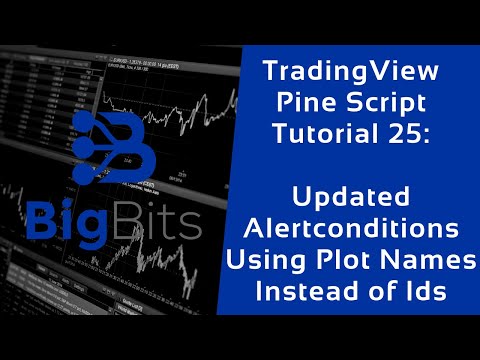YouTube Video
YouTube Video Transcript
[Music] hey this is David for big bits in this video I want to give you all kind of an update on the alert conditions and how we’re going to plot the custom values that we’re using in our indicators that we’re working with so that you can get those values in your alert messages I’ve already done a video on this you can always go back and look at that one but one of the things that I missed and I don’t know why I missed it probably wasn’t part of the reference that I looked at at the time but this was an option and we can actually look at the plot values by their actual name of how they’re plotted on the screen before we had to you know keep track of their order IDs and other plot IDs excuse me and then we had to reference the correct plot ID in the alert message which is pretty confusing if you’re not really able to keep up with a lot of that or there’s a lot of plots to keep up with so I’ll I’ve already published the script you can already see the updated version there is a new section down here we’re gonna go over all of this in just a moment so don’t worry about that if you just want to get the updated version it’s already out there now I should have already checked this I need to keep up with the trading view blog a little bit more all of their changes that usually have a blog post for that and this one is the variables in alerts which is I should have probably read it a little bit closer now they have those built-in variables that we talked about and you can also reference your plot values by the plot ID which we covered in the other video but what we’re going to talk about today is actually calling your plot values by their actual name I’m going to show you how to do that in just a moment so let’s go ahead and switch over to the chart here and I’ve already got everything pulled up I’ve got the indicator added and we’ve got our code down here so essentially everything is the exact same other than the last two lines of code here it’s really simple all we’re doing is creating another alert condition and we have to give it a new title but in the message we are setting the value here to plot and then parentheses plot at RSI and it’s important to note this value the plot at RSI is the title of the plot up here so it won’t really matter what order you made the plots you can call them by their ID and it’s going to show you the value of that particular one and you can also do the same thing of course for our other plotted value as long as there are a title for the plot you can reference its value in an alert message so this is pretty valuable if you’re wanting to see this information wherever you’re getting the alert if you want to actually know those values when you get the alerts this is how you do that and we’re actually gonna go ahead and fire off a couple of alerts I’m going to show you how to actually do this we’re gonna create I’ve already created an alert so I’m just gonna edit one and by default if you’re looking at chart and you go to add an alert it’s gonna look like this it’ll have the symbol that you’re working with the security here and it’ll have some default stuff put in we’re actually gonna have to work with conditions from our custom alert indicator if you add this to your own indicator you would look for the name of your own indicator here then we can select one of the alert conditions that we’ve set up in the first video we did the custom RSI and the custom smooth RSI but in this video we’re looking at those values by their plot name so we’re gonna reference the RSI it’s custom by its plot name we’re gonna add that I don’t really care too much about any of these other things you can see it has this in the message it’s gonna call our plot it’s going to show it RSI is equal to our plot at RSI and when I hit save it should start this alert and it should fire immediately because with the example indicator the alert conditions are always on so they’re always going to fire every time the the alert is set up to fire so let’s hit save wait for our pop-up here so take just a moment there we go we can see our RSI is thirty-one point four five that is exactly what it is here you can tell it’s the white value I’ll highlight that here kind of here for you it’s this value on the current candle thirty-one point four six now the prices change so it’s changed since we had the alert and that’s pretty much all there is to it and if you wanted to do the other one you could do that if you wanted to actually combine those you could do multiple as well so there’s a lot of great things that you can do by being able to see those values so if you get an alert that something has happened and one of the value sticks out as odd you can determine what you want to do with what’s going on that way but other than that I think that’s all for this video I really wanted to cover that as an update to the previous video that way if anyone was confused or having issues referencing these plot IDs they’ll have a much easier method all you have to do check out my trading view profile I go to the script section you’ll find it listed in the scripts down below you can just add it or follow that indicator or follow my profile and you’ll be able to see all the scripts that I’ve done but that’s it for this video and please like the video if you liked what you’ve seen I do a lot of videos like this so if you like this video you might as well subscribe there’s a ton of other videos like this and I’m planning on having plenty more so other than that thanks and have a nice day [Music]
YouTube Video Description
< br/> #bitcoin #crypto #cryptocurrencies #tradingview
?⛓?⛓?⛓ ? IMPORTANT LINKS BELOW ?⛓?⛓?⛓?
??♂️??♂️??♂️??♂️??♂️??♂️??♂️??♂️??♂️??♂️
Social and other public profiles
??♂️??♂️??♂️??♂️??♂️??♂️??♂️??♂️??♂️??♂️
? Website: https://bigbits.io
? Discord: https://discord.gg/rapMn4z
? Twitter: https://twitter.com/BigBitsIO
? Facebook: https://www.facebook.com/BigBitsIO/
??GitHub: https://github.com/BigBitsIO
?TradingView: https://www.tradingview.com/u/BigBitsIO
???????????
Referral links
???????????
? Buy, Sell and Trade Crypto on Binance.US with LOW fees: https://www.binance.us/?ref=35105151
?♂️ Want to buy crypto? Get $10 of bitcoin w/ your first purchase over $100: https://www.coinbase.com/join/johnso_dxz
? Sign up for a paid plan at TradingView and receive a $30 credit: https://www.tradingview.com/gopro/?share_your_love=BigBitsIO
? Browse privately and get rewarded with Brave Browser: https://brave.com/big406
? Receive bonus perks when purchasing Lightnite Game: https://lightnite.io/ref=BigBits
VIEW ALL HERE: https://bigbits.io/bigbits-referrals/
❗️❗️❗️❗️❗️❗️❗️❗️❗️❗️❗️❗️❗️❗️❗️❗️❗️❗️❗️❗️❗️❗️❗️❗️❗️❗️❗️❗️❗️❗️❗️❗️❗️
DISCLAIMER: All my videos are for educational and entertainment purposes only. Nothing in this or any of my videos should be interpreted as financial advice or a recommendation to buy or sell any sort of security or investment including all types of crypto coins and tokens. Consult with a professional financial advisor before making any financial decisions. Investing in general and particularly with crypto trading especially is risky and has the potential for one to lose most or all of the initial investment. In simple terms, you are responsible for your actions when trading.
❗️❗️❗️❗️❗️❗️❗️❗️❗️❗️❗️❗️❗️❗️❗️❗️❗️❗️❗️❗️❗️❗️❗️❗️❗️❗️❗️❗️❗️❗️❗️❗️❗️
This channel focuses on Bitcoin, Ethereum, LiteCoin, Ripple, Link, Basic Attention Token and almost all cryptocurrencies that demand attention. Please like the video if you liked the video, and subscribe if you like these types of videos. David from BigBits is an experienced Software Engineer, but no one is perfect, If you find any issues with any of the open-source, free code, or code shown in videos please comment to let us know what to fix, we listen to our viewers!