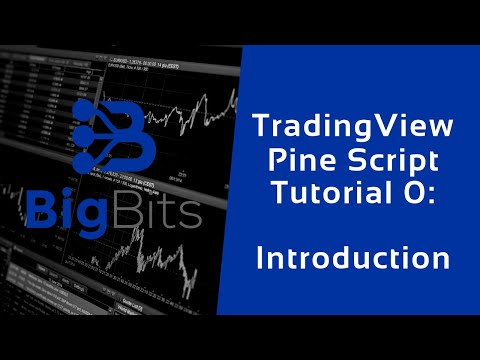YouTube Video
YouTube Video Transcript
[Music] hey this is David for big bits and this is just an introductory video to my series on trading view development using pine script coding language on their platform this series is going to go over coding your custom indicators on trading view and eventually we are going to turn that into a strategy on trading view and you can use these indicators you can find the source code for them and the strategies that we end up creating as well I just wanted to give you a brief introduction to the series so you can kind of know what to expect now this series it’s mostly meant for beginning programmers there’s really not a whole lot of super technical stuff in here if you understand basic code then you’re completely fine you should however have a decent understanding of object-oriented programming just because there are a few objects that are being used and it just kind of helps to understand what you’re looking at and if you don’t know what I’m talking about just Google object-oriented programming or you can search on Google here as well and there’s plenty of great videos to tell you what that is it really shouldn’t take you more than a few minutes to grasp the main point of object-oriented programming which will help you a lot but you can always just start these videos I think you should be able to pick them up right away and if you can’t then you can just google any questions that you might have a battle but like I said these are focused towards beginning programmers there’s nothing too difficult but we do a lot of neat tricks with the code that a lot of beginning programmers probably wouldn’t think to do because I have a little bit more experience than those were just beginning so I just like to explain that each video that I do when I am doing my tutorials I like to show you the finished product for the video first I found that when I do trainings I don’t like to watch other people code because if the source code is available then you can just show me what you did I don’t really care to sit there and watch you type out everything so I don’t do that if you want to see that let me know maybe maybe we can switch things up in another video later but I like to show you the code and I like to go over the changes in the code and why those changes were made and I think that gives you a little bit more information a little more insight on what’s going on with the code as opposed to just typing it out for you and having you type along with me I think you’ll learn a lot more if you try to do things on your own you’re more than welcome to copy the source code it is available you can look in the description of the videos for the training view profile from my account and you can look at the source code there if you can’t find it there I’m also copying them to my github account which is also in the description of the video so make sure you check that out you can see all that stuff but if you have any questions contact me on social media those are also all in the description to the video so please if you like the videos in the series like the videos using YouTube uses the little thumbs up icon if you like what you’re learning here please subscribe that helps me quite a bit and it also gives you ideas on when the videos come out and you can actually keep up to date as I’m pretty consistent at putting out new videos here so just subscribe and if you want to share the videos you think somebody would be interested in them please do that too I really enjoy that and we do giveaways on the channel occasionally so even if you came here for these videos you might want to check out some of the other ones that we do just in case there’s a giveaway going away or something but thank you all and enjoy the videos have a great time [Music]