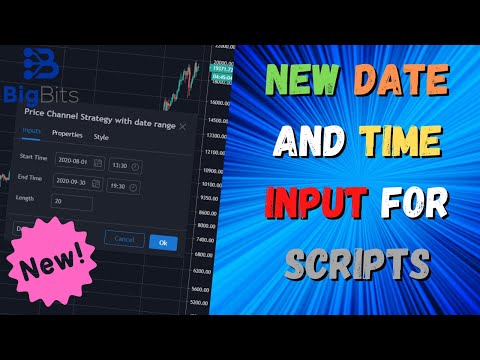YouTube Video
YouTube Video Transcript
[Applause] [Music] hey i am david for big bits and in this video we’re going to take a look at one of the latest updates to pine script on trading view and that is the addition of the date time input on your trading view indicators for essentially you can add these to your strategies or to your indicators here on trading view you can see there’s a nice new input feature here that you use to select date and also time so these are really cool but if you want to see more about this information you go to the menu here on trading view and you go down to the what’s new section you’ll see a blog post here directly about this and we’ll go ahead and take a look at that right now it comes with some information regarding what’s going on now it’s important to to keep in mind how these time stamps and how these things work it goes into a little bit of detail here we talked about it in some other videos regarding time and mostly it’s boiling down to being a unix format so if you’re not familiar with the unix there’s plenty of videos out there to tell you what that means essentially these are just really large numbers uh that are converted from time so it’s it’s it’s kind of odd to think of it that way but it’s just they convert time into just a single number so that’s one thing that you need to kind of understand when you’re actually working with these but the example they give you is actually really good we’ve done this example before on the channel and essentially i’ll zoom in on the code a little bit here essentially what you’re doing is you’re defining your start time and your end time of your strategy that they have then you set your date range so you want to make sure that the current time is after the start time of your strategy and before the end time so this is essentially setting a trading window for your strategy say you only wanted to use a strategy during the month of september which is what they have you would set your start time to september 1st and you’re in time to september 30th then you set your conditions whatever that is and then when you go to do your strategy entries you just check to make sure that you are in your condition your condition is true for whatever you want to be true to initiate your trade then you also check that you’re in your date range that you defined with your inputs and it’ll enter the positions and exit as necessary so it’s actually really simple but it’s a really nice addition because in the past what we’ve had to do is we’ve had to break out all of the different portions uh of the time and essentially make them their own so like what year what month what day these were all like different inputs that we had to use it’s nice to see that these are being consolidated into one line item on this input section on trading view it’s really nice it makes things a lot easier it’s a lot more user friendly and honestly it’s just really intuitive the other way didn’t really make a lot of sense to have to have users act in that way it was probably really confusing for anyone who had a script or who had received a script or using somebody else’s script that didn’t do that why would you have to do all of these different things well it was because the system really just didn’t support it at that time now that it does these scripts are going to be a lot more user friendly in my opinion and these are one of the types of changes that most people just kind of ignore but in my opinion it’s a very underrated change these things are very important to people and those who actually use these things and it makes development a lot easier too so this is actually a very big change in my opinion it seems very simple and it kind of is but it’s very big in my opinion on what it can do and i want to just go back and show you i’ve actually added this to the chart here and we’ve already talked about this being uh operating in september and we have what is this the bitcoin daily chart so let’s zoom in just a little bit on the actual chart itself see september 1st to september 30th right here let’s now unhide that so you can see i’ve actually changed the date in my settings so let’s reset those to the default settings okay so you can see with that script that we had where it was defaulted september 1st through september 30th as that trading time you can see that here and it’s highlighted now i didn’t mess with anything in the strategy so what a what that code did is it put all this on the chart for us so let’s go ahead and change the date so i’d already shown you before it was different let’s go ahead and change the date from september 1st let’s make this back to august 1st so there you go you can see on the fly it changed that this script knows now that it needed to actually execute the strategy going back starting from august 1st instead of september 1st this is something that’s very handy in my opinion so is another change that i’m really excited for and hopefully pinescript and tradingview team take these types of changes and they really go in this direction and improving the user interface in tandem with the pinescript back end there’s a lot of changes out there that we’ve requested that we would like to see implemented that would help users and i’ve been over these before on my channel but the one that i’ve requested for the longest time has been user i mean input groups excuse me and essentially the start time and end time we could perhaps have a collapsible section to where these aren’t necessarily visible unless a user wants to see them so you would click on a button it would show like optional settings or the other suggestion that i’ve submitted that would i think really help improve the flexibility of scripts are optional inputs which would be if you were to have a script where you have essentially a decision tree and you can go down different paths on your decision tree within your script and you get to a point to where you’re on one side of the decision tree and you don’t need the options for the other one but the way it currently is right now all of the inputs are visible based on all of the potential options within your decision tree so even if you go left you still see the options for if you went right so it’s it’s something that i think could really help and it’s things like this where they can improve in this area and they are coming along and they are doing a really nice job on that it’s why they’re one of the best platforms out there for this kind of stuff but that is it for this video of course if you are looking to sign up for tradingview pro you missed a really good window just recently i was hoping to make a video about it but they had a huge sale but if you are still looking to do that use the referral code i have referred a few people here if you actually do go to the paid routes you can get thirty dollars worth in coins and i get 30 worth in coins too but if you do decide to go that way it’s hell for helpful for you and for me but that again that’s it for the video hopefully you all understand this one this is actually pretty simple change but an important one but while you’re here please go down and like the video while you’re down there if you would and you like these types of videos please go ahead and subscribe that helps me out a lot plus you’ll get updates on other things like this from tradingview and hopefully they’ll have quite a few more things coming up for us in the near future but that’s it thanks have a nice day everyone
YouTube Video Description
< br/> ???? IMPORTANT LINKS BELOW ????
New Date and Time Input For Scripts on TradingView – Pine Script Update!: In this TradingView Pine Script Tutorial/TradingView Update, we discuss the new Date and Time Input. This input has been a long-requested feature to help improve the user experience of those who use your scripts on TradingView, for indicators or strategies. With Pine Script it is very easy for even beginners to create their own indicators or strategies that have many other indicators within them. Once we have completed the script, we can see our results immediately and begin working with more functions, indicators, and strategies.
??♂️??♂️??♂️??♂️??♂️??♂️??♂️??♂️??♂️??♂️
Social and other public profiles
??♂️??♂️??♂️??♂️??♂️??♂️??♂️??♂️??♂️??♂️
? Website: https://bigbits.io
? Discord: https://discord.gg/rapMn4z
? Twitter: https://twitter.com/BigBitsIO
? Facebook: https://www.facebook.com/BigBitsIO/
??GitHub: https://github.com/BigBitsIO
?TradingView: https://www.tradingview.com/u/BigBitsIO
???????????
Referral links
???????????
? Buy, Sell and Trade Crypto on Binance.US with LOW fees: https://www.binance.us/?ref=35105151
?♂️ Want to buy crypto? Get $10 of bitcoin w/ your first purchase over $100: https://www.coinbase.com/join/johnso_dxz
? Sign up for a paid plan at TradingView and receive a $30 credit: https://www.tradingview.com/gopro/?share_your_love=BigBitsIO
? Browse privately and get rewarded with Brave Browser: https://brave.com/big406
? Receive bonus perks when purchasing Lightnite Game: https://lightnite.io/ref=BigBits
VIEW ALL HERE: https://bigbits.io/bigbits-referrals/
❗️❗️❗️❗️❗️❗️❗️❗️❗️❗️❗️❗️❗️❗️❗️❗️❗️❗️❗️❗️❗️❗️❗️❗️❗️❗️❗️❗️❗️❗️❗️❗️❗️
DISCLAIMER: All my videos are for educational and entertainment purposes only. Nothing in this or any of my videos should be interpreted as financial advice or a recommendation to buy or sell any sort of security or investment including all types of crypto coins and tokens. Consult with a professional financial advisor before making any financial decisions. Investing in general and particularly with crypto trading especially is risky and has the potential for one to lose most or all of the initial investment. In simple terms, you are responsible for your actions when trading.
❗️❗️❗️❗️❗️❗️❗️❗️❗️❗️❗️❗️❗️❗️❗️❗️❗️❗️❗️❗️❗️❗️❗️❗️❗️❗️❗️❗️❗️❗️❗️❗️❗️
#bitcoin #crypto #cryptocurrencies #tradingview #binance #binanceUS #coinbase #tradingview #pine #stocks #finance
This channel focuses on Bitcoin, Ethereum, LiteCoin, Ripple, Link, Basic Attention Token and almost all cryptocurrencies that demand attention. Please like the video if you liked the video, and subscribe if you like these types of videos. David from BigBits is an experienced Software Engineer, but no one is perfect, If you find any issues with any of the open-source, free code, or code shown in videos please comment to let us know what to fix, we listen to our viewers!