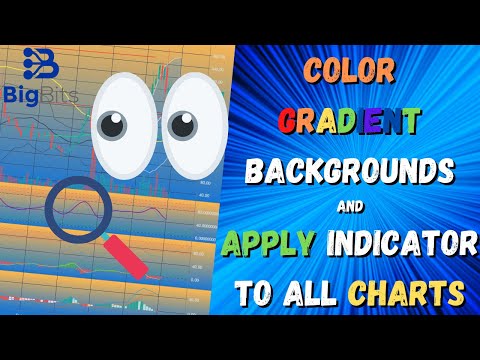YouTube Video
YouTube Video Transcript
[Applause] [Music] all right hey guys this is david for big bits and welcome back in this video we’re gonna be taking a look at some of the updates from tradingview here recently uh hopefully you’ll notice i have a brand new microphone up here this is the blue yeti well i don’t know if it’s if you call the blue yeti this is just the yeti caster it’s a nice uh black microphone it’s not actually blue but hopefully you can hear me all right i don’t have to talk directly into it but judging from the audio levels it looks like it’s plenty loud enough i just might sound a little different than normal because i’m not using the headset it got kind of tiring to wear the headset all the time so glad to have ditched that hopefully keep it like this forever now hopefully the auto is good enough but we’re going to take a look at some of the changes that they’ve made on trading view recently and one change you might notice just by looking at my screen right here you’ll notice the background to my chart looks slightly different because they added gradient backgrounds to the chart now if you’re not familiar with what a gradient is this is kind of like a graphic design term that they use a lot and all it means is just you’re fading kind of from one color to another it’s like a transition from one color to another here you have a two color gradient i have a black up at the top of the screen i have a gray at the bottom you can do any color and i’ll show you how we’re going to do that in just a minute but there’s also another new feature which is the ability to apply one particular indicator from one of your charts to all of your charts on an entire layout so we’ll do that here on this particular chart i have bitcoin and i have ethereum pulled up on the weekly chart so we’ll add an indicator on here and we’ll use that new feature to add that indicator to both charts so let me go to the indicator section let’s go to built-ins let’s do the autofib retracement okay so you can see it added the autofib retracement here on the weekly chart on bitcoin now i need to show my indicators here and you’ll notice there’s not an option here to do that you’ll have to click on the ellipses for the more options click there and you’ll see a new option that says add this indicator to the entire layout and it should add this indicator over to our ethereum chart on the right side of the screen so let’s go ahead and try this out now there you go it took care of it very nicely it added it to both charts personally i don’t really want this on my charts that i’m using here so we’re going to go ahead and remove that but you get the idea of how that can work we’ve also shown you how to use the indicator templates here on trading view as well so that you can actually save all of these different types of indicators on your chart and you can actually go up to your template options and add those onto a particular chart itself using your template so that’s actually really cool and it also saves all of your settings as well and i didn’t test it out on the autofib retracement there but i would imagine that if it’s going to copy that indicator on the other charts it’s probably going to copy the settings as well although that might not be true but yeah let’s go ahead and move forward the other thing was the gradient background and let’s go ahead and this is a chart setting right now you can see i have the left chart highlighted or selected you notice the blue border around it so i’m going to click on the chart settings up here and zoom in here you can see there’s a option for the appearance you’ll have to go to this tab on the chart settings then you’ll see background and by default it should say solid but i have chosen gradient and i went from a black to a gray but just to kind of show you how this actually works let’s go from uh one bright color to another so let’s go from yellow to blue excuse me um yellow here we go then i gotta select the other color and then choose blue so there we go i’ve changed that chart to now it has this yellow and blue gradient it’s absolutely hideous so i’m not going to be using this i’m going to revert back to what i had before i’m going to use the black and then i’m also going to use the gray although the black and the blue isn’t really terrible um see they do give you a color picker so you can kind of play around with that however you want as well if you really wanted to find the perfect color uh me i don’t really care all that much i kind of like how it was just with this black and this very dark gray but that is it that those are the changes that they have for now and if you’re curious i did do a live stream recently with some ta here looking at bitcoin and ethereum and some other altcoins as well um hoping to get back into making more videos soon and keeping up with everyone and of course if you haven’t already checked out the channel please subscribe because if you’re watching this video you’re this far through you’re probably going to be interested in some of the other videos i do i do a lot of training view update videos where we talk about some of the features that they’ve added but i also do a lot of pine script tutorial videos or pine script development videos where we discuss how to build our own indicators and strategies on trading view one of my favorite ones is this one here this is the stochastic weights just a weighted stochastic indicator with all kinds of different stochastics and oscillating indicators that range from zero to 100 just apply different weights to them and i think they do a little bit better job of capturing momentum than just an individual oscillator itself so i really like this one myself and you can probably use the open source version that i have the basic one and use that as a reference to kind of get started if you’re interested in it but yeah so if you like the video please go ahead and leave a like on the video i appreciate that very much otherwise while you’re down there or if you haven’t already go ahead and subscribe that helps a lot and again you’ll get updates on the channel going forward and hopefully we’re going to have a lot more content here soon but that is going to be it for the video today guys thank you i appreciate your time and have a great day [Music] you
YouTube Video Description
< br/> ???? IMPORTANT LINKS BELOW ????
Add Indicators To All Charts and New Gradient Chart Backgrounds On TradingView!: In this TradingView Pine Script Tutorial/TradingView Update, we discuss the new features of gradient color backgrounds for charts, and the ability to apply an indicator to all charts in a layout in TradingView. We dig into them just a bit and show you exactly how to use these new features. With Pine Script it is very easy for even beginners to create their own indicators or strategies that have many other indicators within them. Once we have completed the script, we can see our results immediately and begin working with more functions, indicators, and strategies.
??♂️??♂️??♂️??♂️??♂️??♂️??♂️??♂️??♂️??♂️
Social and other public profiles
??♂️??♂️??♂️??♂️??♂️??♂️??♂️??♂️??♂️??♂️
? Website: https://bigbits.io
? Discord: https://discord.gg/rapMn4z
? Twitter: https://twitter.com/BigBitsIO
? Facebook: https://www.facebook.com/BigBitsIO/
??GitHub: https://github.com/BigBitsIO
?TradingView: https://www.tradingview.com/u/BigBitsIO
???????????
Referral links
???????????
? Buy, Sell and Trade Crypto on Binance.US with LOW fees: https://www.binance.us/?ref=35105151
?♂️ Want to buy crypto? Get $10 of bitcoin w/ your first purchase over $100: https://www.coinbase.com/join/johnso_dxz
? Sign up for a paid plan at TradingView and receive a $30 credit: https://www.tradingview.com/gopro/?share_your_love=BigBitsIO
? Browse privately and get rewarded with Brave Browser: https://brave.com/big406
? Receive bonus perks when purchasing Lightnite Game: https://lightnite.io/ref=BigBits
VIEW ALL HERE: https://bigbits.io/bigbits-referrals/
❗️❗️❗️❗️❗️❗️❗️❗️❗️❗️❗️❗️❗️❗️❗️❗️❗️❗️❗️❗️❗️❗️❗️❗️❗️❗️❗️❗️❗️❗️❗️❗️❗️
DISCLAIMER: All my videos are for educational and entertainment purposes only. Nothing in this or any of my videos should be interpreted as financial advice or a recommendation to buy or sell any sort of security or investment including all types of crypto coins and tokens. Consult with a professional financial advisor before making any financial decisions. Investing in general and particularly with crypto trading especially is risky and has the potential for one to lose most or all of the initial investment. In simple terms, you are responsible for your actions when trading.
❗️❗️❗️❗️❗️❗️❗️❗️❗️❗️❗️❗️❗️❗️❗️❗️❗️❗️❗️❗️❗️❗️❗️❗️❗️❗️❗️❗️❗️❗️❗️❗️❗️
#bitcoin #crypto #cryptocurrencies #tradingview #binance #binanceUS #coinbase
This channel focuses on Bitcoin, Ethereum, LiteCoin, Ripple, Link, Basic Attention Token and almost all cryptocurrencies that demand attention. Please like the video if you liked the video, and subscribe if you like these types of videos. David from BigBits is an experienced Software Engineer, but no one is perfect, If you find any issues with any of the open-source, free code, or code shown in videos please comment to let us know what to fix, we listen to our viewers!