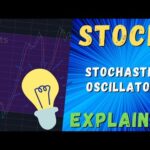YouTube Video
YouTube Video Transcript
[Music] hey this is David for big bits in this video we’re going to talk a little bit about the new feature Find and Replace on training view this is for the pine script section where you were working with creating your own strategies and your own indicators and what they have added of course is the Find and Replace tool to bring this up you can hit ctrl + f and it’ll bring up the find tool and if you want to bring up Find and Replace you can hit ctrl H and it will bring up the find and replace options as well now of course if you just hit ctrl F you can use the little drop down here to bring that section out as well now you might be wondering why is this useful if you haven’t used this tool in a text editor and you haven’t coded very much you probably really haven’t had much of a need for it but the actual need for it is when you are taking code and you are reusing it it makes a lot of sense to try to find where you have used certain things within your code to go back and see where it actually occurs and then also if you were taking code from another script and you are working with it you might want to change the names of variables you might need to rename certain things and using the find and replace does that really well now they find it it’s just basically a very simple search and I’ll go ahead and show you right now I’ve renamed one of the variables already the SRC was lowercase and now it is uppercase within here you can see that I’ll actually change this bill back to SRC you can see it finds it here and you actually have some search options and if I were to make this match the case it would now no longer find any search results because you have to have our case requirements so if you’re working with variables that have names that are common and you kind of reuse some of the prefixes and things using match case might be helpful particularly in longer ones and I did forget to mention that if you are using a pine and you are creating your own functions the fine feature is also really good for going back and finding where you have actually implemented your functions so that you can go ahead and update your function references so for example you add a new parameter into your functions you can easily find where all of your instances of your functions are by going to the fine tool and if you knew what you needed to pass in if it’s the same on all of them you can actually replace the whole line if you needed to so that’s an option and you also have other search options here such as whole word now this isn’t going to change anything let me actually take off match case you can see it finds all three because SRC is its own word now if I had used something else like RC it will not find anything I take this off and it finds multiple instances in fact it found an extra one beyond SRC so we’re going to change this back to SRC let’s make sure it matches the case and you’ll notice there’s actually one more option on here called reg X and this stands for regular expression and this is basically a search pattern that you can use to find something so if you have this selected and you go over here it’s going to search for a sequence of characters based on a pattern now we’ve typed in SRC so that’s what it’s gonna search for let’s go ahead and take a match case off you can see it still finds it because it’s still searching for SRC and it doesn’t really care too much about the case so let me show you a little bit more about regular expressions and you can go to Wikipedia to learn a little bit more about these I went ahead and highlight this is a sequence of characters that define a search pattern this isn’t like searching for a few characters in a row or something that you know this is more of a pattern like something has to be in the form of an email or a phone number that you can recognize and determined from a different pattern so you can see here this is kind of an example of regular expression the all these different characters means something else as far as how the regular expression is understood by the code and can find the pattern within the text that it’s searching so these are actually pretty complicated I wouldn’t touch this unless you absolutely need to it’s a pretty advanced feature I do a lot of coding and pine I’m not sure I need to ever use this but it’s kind of nice that they have it available for you just in case you do and if you need to learn and you need to play around with your regular expressions this is a good site to do that reg XAR comm you can go here you can put your own text in here and you can try your own pattern and you can see what it’s actually doing it actually shows you when you highlight it or when you hover over it what your particular pattern is doing in the highlighted section so it’s actually pretty helpful in that way all right so back to the Find and Replace of course you can always iterate through your different results so you can see it’s on one of three so if we go down I’ll take it’s a two of three and it highlights it and it will continue to do that over and over of course go up this is all very simple enforcing clothes it’s now on replace say we wanted to replace the highlighted instance with the lowercase version let’s make sure we have matched case on and now if we wanted to replace this with the lowers case version on this particular line all we would have to do is just choose replace it’s very simple if you wanted to replace all the other instances or if you want to replace all of them to begin with all you have to do is just hit replace all and it will replace that now something that gets a lot of people in trouble when they’re coding newer beginners is they will type out something long that they want to replace like standard deviation SRC length and what they’ll do is they will search for this but the text that they really want to change is the SRC here to the let’s just say they capitalized now the reason they do this is they only want to change this particular instance but they forget that they have to when they use replace replace the entire text so you’re not just replacing whatever part you think you are you have to actually replace everything within the find section here so I know this is pretty basic for a lot of people out there but there are a lot of people who don’t have English as a first language and don’t have a lot of experience just in general with computers who are actually following the channels so I wanted to go over this for everyone just in case they needed that and for those who aren’t actually aware if you’re searching on Google and you came across this video that’s probably one of the reasons why I made this video so that people who aren’t aware can be aware of these new features but that is it for this video if you like the video please leave a like I definitely appreciate you coming by and watching the whole video and of course while you’re down there please subscribe that helps me a whole lot plus you’ll get updates on new features on training view other indicators tutorials and other things that I do regarding training view and crypto things as well but that’s it for day thank you and have a great day [Music]
YouTube Video Description
< br/> ???? IMPORTANT LINKS BELOW ????
TradingView Find and Replace – New Feature in Pine Editor: In this TradingView Update, we discuss a new feature allowing users utilizing the Pine Editor in TradingView the ability to search for text and also replace the text using the new find and replace utility. We also discuss a bit about using Regular Expressions to search for patterns of strings within the code, although admittedly I don’t think this will be used often. With Pine Script it is very easy for even beginners to create their own indicators or strategies that have many other indicators within them. Once we have completed the script, we can see our results immediately and begin working with more functions, indicators, and strategies.
??♂️??♂️??♂️??♂️??♂️??♂️??♂️??♂️??♂️??♂️
Social and other public profiles
??♂️??♂️??♂️??♂️??♂️??♂️??♂️??♂️??♂️??♂️
? Website: https://bigbits.io
? Discord: https://discord.gg/rapMn4z
? Twitter: https://twitter.com/BigBitsIO
? Facebook: https://www.facebook.com/BigBitsIO/
??GitHub: https://github.com/BigBitsIO
?TradingView: https://www.tradingview.com/u/BigBitsIO
???????????
Referral links
???????????
? Buy, Sell and Trade Crypto on Binance.US with LOW fees: https://www.binance.us/?ref=35105151
?♂️ Want to buy crypto? Get $10 of bitcoin w/ your first purchase over $100: https://www.coinbase.com/join/johnso_dxz
? Sign up for a paid plan at TradingView and receive a $30 credit: https://www.tradingview.com/gopro/?share_your_love=BigBitsIO
? Browse privately and get rewarded with Brave Browser: https://brave.com/big406
? Receive bonus perks when purchasing Lightnite Game: https://lightnite.io/ref=BigBits
VIEW ALL HERE: https://bigbits.io/bigbits-referrals/
❗️❗️❗️❗️❗️❗️❗️❗️❗️❗️❗️❗️❗️❗️❗️❗️❗️❗️❗️❗️❗️❗️❗️❗️❗️❗️❗️❗️❗️❗️❗️❗️❗️
DISCLAIMER: All my videos are for educational and entertainment purposes only. Nothing in this or any of my videos should be interpreted as financial advice or a recommendation to buy or sell any sort of security or investment including all types of crypto coins and tokens. Consult with a professional financial advisor before making any financial decisions. Investing in general and particularly with crypto trading especially is risky and has the potential for one to lose most or all of the initial investment. In simple terms, you are responsible for your actions when trading.
❗️❗️❗️❗️❗️❗️❗️❗️❗️❗️❗️❗️❗️❗️❗️❗️❗️❗️❗️❗️❗️❗️❗️❗️❗️❗️❗️❗️❗️❗️❗️❗️❗️
#bitcoin #crypto #cryptocurrencies #tradingview #binance #binanceUS #coinbase
This channel focuses on Bitcoin, Ethereum, LiteCoin, Ripple, Link, Basic Attention Token and almost all cryptocurrencies that demand attention. Please like the video if you liked the video, and subscribe if you like these types of videos. David from BigBits is an experienced Software Engineer, but no one is perfect, If you find any issues with any of the open-source, free code, or code shown in videos please comment to let us know what to fix, we listen to our viewers!